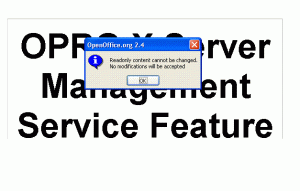I am on constant look out for different tools and technologies which would make my life simple. Here are some of the cool tools i have found out.
1. Blender
Blender is an open source 3D graphics engine similar to 3D max. What inspires me to go for blender is the fact that it is totally free and open source. Learning blender seems to be taking time , however the freely available online documentation including the ebook tempts me to try that out. Well i am not a graphic guru , but was inspired by the lovely gallery created by blender.
2. co.cc domains
Well if you want your own domain spending for that becomes a problem. If you want a free DNS www.co.cc will give to free domains. I registered two domains using my http://www.co.cc account. They are www.sadeepa.co.cc and http://leopiliyandala.co.cc. I created a dummy site for my office work using the same site and finds it a cool technology.
3. Google App Engine
I have read a lot about cloud computing and due to the payment requirements of Amazon EC i could not get the taste of cloud computing. However Google App Engine is free and i created some sample apps using Google App engine. Thanks to google now i am on clouds. If this cloud thing baffles you read an intro from here.
4.Teamviewer
Remote access always fascinated me. I have been using VNC and other remote admin tools when i set up my home LAN. However at office i am behind a firewall and i was unable to access my home computer. However Team viewer allows me to connect to my machine and it’s really simple to connect to a remote machine with Team Viewer. I proposed this tool for Tech support of my office and supported Akila in his web development using the tool. Fantastic. It further has VPN capabilities and i am planning to using it to build a home office VPN as well.
5.Camstudio
You want to record a video on your desktop ? Camstudio is my suggestion. It free and open source. I have recorded some screen casts using Camstuio and finds it quite useful. One might say Adobe Captivate is far more better , but my concience says that i should abort using pirated software. Therefore i live with camstudio. Non avaiability of updated version worries me , but up to know it has done it’s task very well.
6.Fire Shot
If you are taking screenshots of your browser using Print screen button you will have to do cropping and resizing using a graphics tool. Fireshot removes that burden from you. You can use the fireshot plugin for firefox to get screenshots of the screens you need. It’s wonderful to find out an IE plugin of that. That saved me lots of dirty work at my office.
7.Google Reader
Well my office IT policy is restricting and discouraging reading news at the office. Yet i will be able to grasp the headlines of DailyMirror , Defencewire , Defence Net and other topics of interest including the blogs such as Kottu using google reader. Thanks google reader , you have protected my right for information.
8.Ubuntu
Well , i have tried Ubuntu and Linux flavours from few years before. However now i am using Ubuntu as my major OS in my home computer. Hardy Heron is a cool Ubuntu release and i am happy that i can do most of my routine tasks with ubuntu easily.
9.Virtualization
I have been reading and researching virtualization and now i am using it at my office. Still i am a bit hesitant to totally switch to linux at my office. Therefore i am using VMWare to create a virtualized ubuntu version and it rocks ! It makes me feel that i am really on an ubuntu box. Mind that there are many open source alternatives for VMWare as well.
10.Meebo
Well i love chatting and my employees including the monitoring squad seems not to show that much of interest about chatting. they would easily track the chat clients and i am unable to use several chat clients at once because i have little resources. (and i would easily get caught when a chat window pops up during a meeting or a presentation). Therefore i use meebo – a service which has intergrated all popular chat services like google talk, yahoo ! , MSN in to a single web service.
Any favourites of you i should try , please add to this list . I would love to know them.